You can easily add extra users in the Gauddi CMS. There is no limit to the number of users. To add users yourself, you need at least the rights of Workspace Administrator or Workspace Owner.
Follow the steps below and easily add a user yourself.
- Click on Workspace in the navigation menu.
- Under the Workspace section you can select Users.
- To add a new user, click on +New.
- Enter the user's e-mail address at Username and Email.
- Then choose the role. Information about the different roles can be found here.
- Select the Workspace that the user may access. Click Add and choose at least 1 Workspace from the list. Note: if you do not select a Workspace, the user will not be able to log in.
- Click Save.
- When the user has been successfully saved you can invite the user to Gauddi. Press the Send invitation button below the profile image. The new user will then receive an email with a link to start with Gauddi.

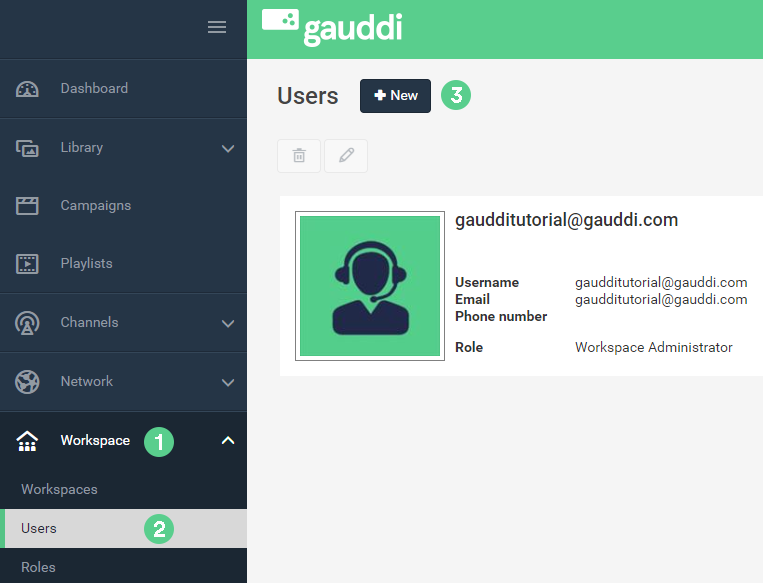
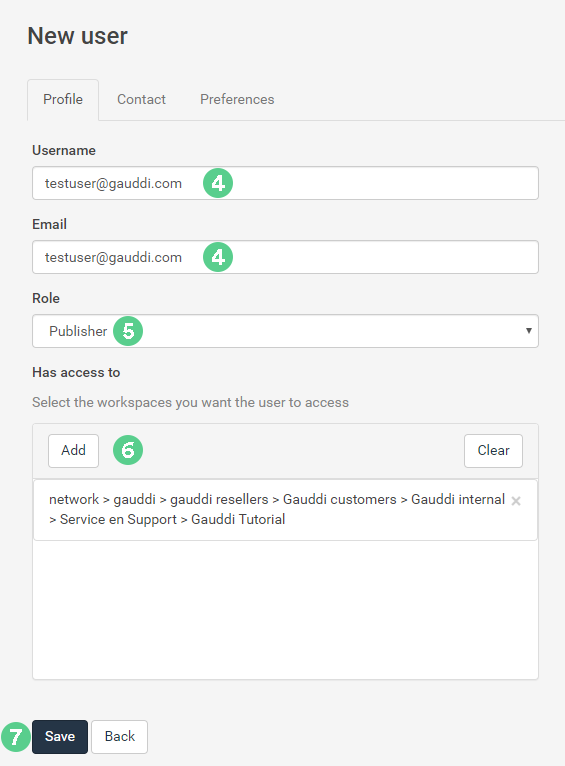
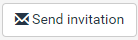
Michele Del Vecchio